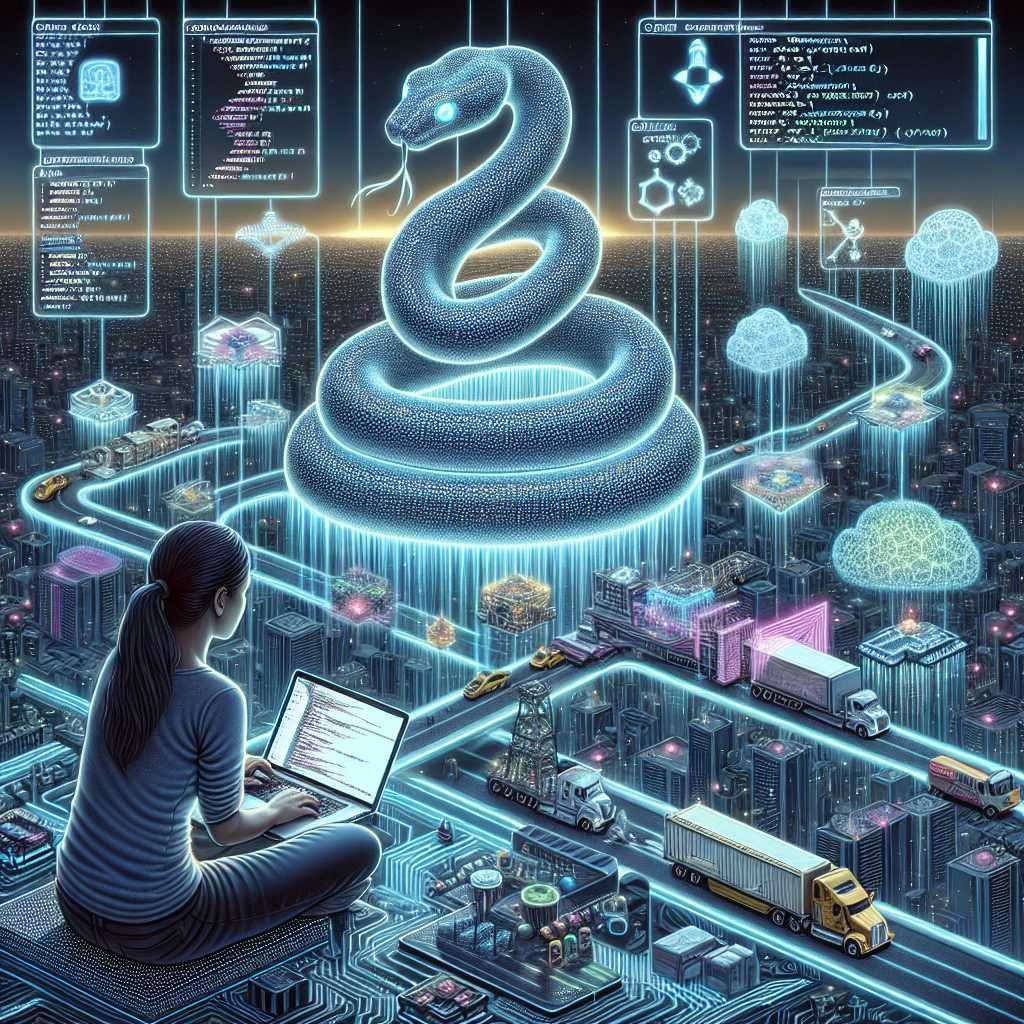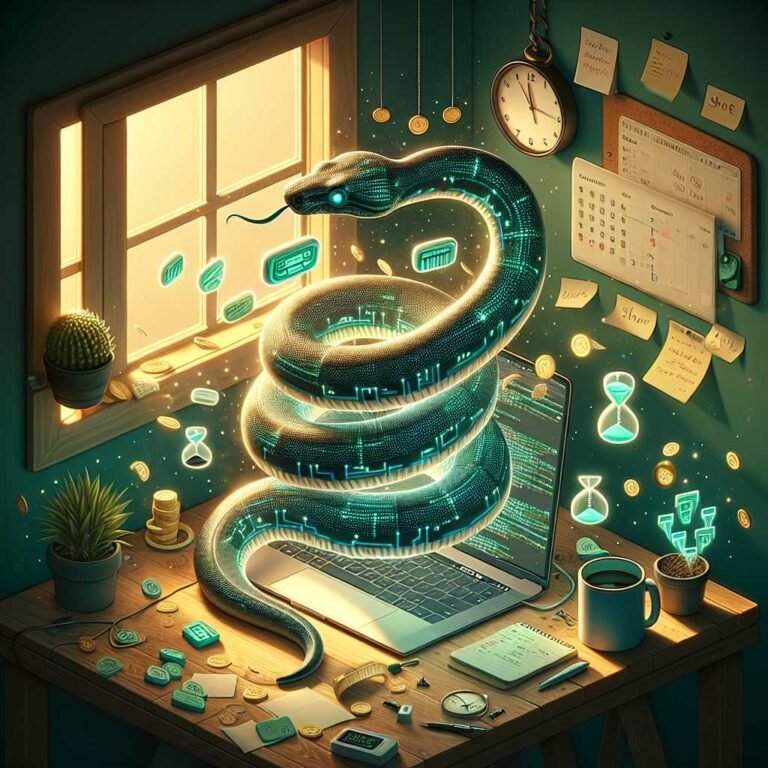Mastering API Automation with Python: Real-World Use Cases for Social Media, Data, and Workflows
If you’ve ever wished your apps could talk to each other, you’re already thinking in APIs. With Python, you don’t just make them talk—you get them to cooperate, share data, and take action while you sleep. In this guide, we’ll walk through real-world API automation use cases that actually move the needle: social media posting, data aggregation, and workflow automation.
We’ll keep it practical. You’ll get patterns, code snippets, and pitfalls to avoid. By the end, you’ll know how to build automation that is secure, reliable, and easy to scale.
Here’s why that matters: a single well-built Python script can save hours every week, keep your data fresh, and reduce human error to near-zero.
Let’s get you there.
Why Python Is a Powerhouse for API Automation
Python is often the first choice for API automation because:
- It’s easy to read and write, even for non-developers.
- The ecosystem is mature: requests, httpx, pandas, FastAPI, Celery—you name it.
- It plays well with data, files, and scheduling.
- It runs anywhere: your laptop, a server, a container, or a cloud function.
If APIs are the building blocks of automation, Python is the toolkit that makes building fast and fun.
Core Concepts You’ll Use Again and Again
Before we dive into use cases, let’s align on the fundamentals. These are the habits of engineers who ship reliable automations.
- HTTP basics: GET to fetch data, POST to create, PUT/PATCH to update, DELETE to remove.
- Authentication:
- API keys and Bearer tokens for many services.
- OAuth 2.0 for delegated access. Learn the flows once, use them forever. See RFC 6749.
- Rate limits: APIs will throttle you. Respect headers like Retry-After and HTTP 429. Read MDN on status codes: HTTP status codes.
- Pagination: Most APIs paginate. Don’t stop at page 1.
- Webhooks vs. polling:
- Polling means “ask every N minutes.”
- Webhooks are push-based and more efficient for real-time workflows.
- Idempotency: Safe retries without duplicate side effects. Many APIs support Idempotency-Key headers.
- Errors happen: Add exponential backoff and timeouts. Try Tenacity or backoff.
A minimal, robust GET with retries and timeouts:
import os
import requests
from tenacity import retry, stop_after_attempt, wait_exponential_jitter
API_URL = "https://api.example.com/v1/items"
API_TOKEN = os.getenv("API_TOKEN")
session = requests.Session()
session.headers.update({"Authorization": f"Bearer {API_TOKEN}", "Accept": "application/json"})
@retry(stop=stop_after_attempt(5), wait=wait_exponential_jitter(initial=1, max=30))
def fetch_items(page=1):
r = session.get(API_URL, params={"page": page}, timeout=10)
r.raise_for_status()
return r.json()
data = fetch_items(page=1)
print(data)
Note: always set timeouts; the default is “forever,” which is risky in production. See Requests docs.
Use Case 1: Social Media Posting with Python APIs
You want to schedule posts, cross-post them to multiple networks, add images, and track performance. Python makes this simple—as long as you respect each platform’s rules.
Important caveat: Some platforms restrict posting or require app review. Always check their developer policies.
- X (Twitter): API access is paid for many posting features. Review Twitter API docs.
- Instagram: Posting requires the Instagram Graph API through Facebook. See Instagram Graph API.
- Reddit: Good for posting and automation within community rules. See Reddit API.
- Mastodon: Open API, great for automation. See Mastodon API.
- Slack: Not social media per se, but perfect for content distribution and notifications. See Slack API.
Quick Win: Schedule a Mastodon Post
This example reads a message queue and posts at scheduled times using APScheduler.
import os
import requests
from apscheduler.schedulers.blocking import BlockingScheduler
from datetime import datetime
from dotenv import load_dotenv
load_dotenv()
MASTODON_BASE = os.getenv("MASTODON_BASE") # e.g., https://mastodon.social
MASTODON_TOKEN = os.getenv("MASTODON_TOKEN")
def post_mastodon(status):
url = f"{MASTODON_BASE}/api/v1/statuses"
headers = {"Authorization": f"Bearer {MASTODON_TOKEN}"}
r = requests.post(url, headers=headers, data={"status": status}, timeout=10)
r.raise_for_status()
return r.json()
def job():
status = f"Hello, fediverse! Sent at {datetime.utcnow().isoformat()}Z"
res = post_mastodon(status)
print("Posted:", res.get("url"))
scheduler = BlockingScheduler(timezone="UTC")
scheduler.add_job(job, "cron", minute="0", id="daily_masto") # every hour at :00 for demo
scheduler.start()
Tips: – Store tokens in env vars. Use python-dotenv. – Log the URL of the new post so you can track it later. – Use UTC for all schedules to avoid timezone chaos.
Cross-Posting Strategy Without Headaches
Cross-posting fails when you try to force every network to behave the same. Instead: – Keep a content source of truth (CSV, Google Sheet, CMS). – Add fields for text variants, hashtags, and image URLs per network. – Post using platform-specific adapters so each post feels native.
If you want central scheduling and analytics, consider a service like Buffer or Hootsuite; when their APIs are available, Python can orchestrate these tools rather than building a full-on scheduler yourself.
Track Performance with a Simple Pull
You can pull post metrics daily and write them to Google Sheets for a quick dashboard.
- Sheets API: Google Sheets API.
- Python client: gspread.
This is perfect for small teams who need a “good enough” view without spinning up a BI tool.
Use Case 2: Data Aggregation from Multiple APIs
APIs excel at giving you slices of information. The magic happens when you combine them. With Python, you can fetch concurrently, normalize data, and deliver dashboards or CSVs.
Let’s build a “product pulse” snapshot that gathers: – GitHub repo stars and open issues. – Recent Reddit mentions. – Top Hacker News posts matching a keyword.
We’ll use asyncio and httpx for speed.
import asyncio
import httpx
import pandas as pd
from datetime import datetime, timedelta
GITHUB_REPO = "pandas-dev/pandas"
REDDIT_QUERY = "pandas library"
HN_QUERY = "pandas"
async def fetch(client, url, params=None, headers=None):
r = await client.get(url, params=params, headers=headers, timeout=10)
r.raise_for_status()
return r.json()
async def main():
async with httpx.AsyncClient() as client:
gh = fetch(client, f"https://api.github.com/repos/{GITHUB_REPO}")
reddit = fetch(client, "https://www.reddit.com/search.json", params={"q": REDDIT_QUERY, "limit": 10}, headers={"User-Agent": "api-automation/1.0"})
hn = fetch(client, "https://hn.algolia.com/api/v1/search", params={"query": HN_QUERY, "tags": "story", "hitsPerPage": 10})
gh_data, reddit_data, hn_data = await asyncio.gather(gh, reddit, hn)
# Normalize
stars = gh_data["stargazers_count"]
open_issues = gh_data["open_issues_count"]
reddit_hits = [
{"source": "reddit", "title": p["data"]["title"], "url": "https://www.reddit.com" + p["data"]["permalink"], "score": p["data"]["score"]}
for p in reddit_data["data"]["children"]
]
hn_hits = [
{"source": "hn", "title": h["title"], "url": h["url"] or f"https://news.ycombinator.com/item?id={h['objectID']}", "score": h.get("points", 0)}
for h in hn_data["hits"]
]
df = pd.DataFrame(reddit_hits + hn_hits).sort_values("score", ascending=False)
print("GitHub stars:", stars, "| open issues:", open_issues)
print(df.head(5))
asyncio.run(main())
What’s happening: – We fetch three APIs concurrently, which is much faster than serial requests. – We normalize into a simple DataFrame for filtering and sorting. – We keep headers clean and pass a User-Agent for Reddit (required).
If you’re doing this daily, add caching so you don’t hammer APIs: – requests-cache: Requests-Cache. – httpx-cache: community projects exist, or cache at your data layer.
Pagination and Rate Limits Done Right
- Always check the docs for pagination. GitHub uses Link headers; Reddit uses after tokens. See GitHub REST API for links and pagination.
- Backoff on 429 and observe Retry-After. Exponential backoff with jitter protects you and the API.
- If the API gives you ETags or If-Modified-Since support, use it to avoid fetching unchanged data.
Delivering the Data
You’ve got options based on the audience: – CSV emailed to stakeholders. – Google Sheets for quick charts. – SQLite or PostgreSQL for analysis at scale. – A dashboard built with Streamlit.
This part is often overlooked. The more effortless the delivery, the more your automation gets used.
Use Case 3: Workflow Automation with Webhooks and Python
Imagine this: whenever someone labels an issue “bug” on GitHub, your system creates a ticket in Jira and pings a Slack channel. No manual triage. No delays.
This is where webhooks shine. They make your automation feel instant.
Architecture: The Simple Pattern
- GitHub sends a webhook to your FastAPI endpoint when an issue is labeled.
- Your Python app verifies the signature.
- It calls the Jira API to create a ticket.
- It posts a summary to Slack.
Tools: – FastAPI: FastAPI – GitHub Webhooks: GitHub Webhooks – Slack (Incoming Webhooks or Bot tokens): Slack API – Jira Cloud API: Jira REST API
Here’s a minimal FastAPI app:
import hmac
import hashlib
import os
import requests
from fastapi import FastAPI, Request, HTTPException
app = FastAPI()
GITHUB_SECRET = os.getenv("GITHUB_WEBHOOK_SECRET")
SLACK_WEBHOOK_URL = os.getenv("SLACK_WEBHOOK_URL")
def verify_signature(payload_body: bytes, signature: str):
mac = hmac.new(GITHUB_SECRET.encode(), msg=payload_body, digestmod=hashlib.sha256)
expected = "sha256=" + mac.hexdigest()
return hmac.compare_digest(expected, signature)
@app.post("/github-webhook")
async def github_webhook(request: Request):
body = await request.body()
signature = request.headers.get("X-Hub-Signature-256", "")
if not verify_signature(body, signature):
raise HTTPException(status_code=401, detail="Invalid signature")
event = request.headers.get("X-GitHub-Event")
payload = await request.json()
if event == "issues" and payload["action"] == "labeled":
label = payload["label"]["name"]
if label.lower() == "bug":
issue = payload["issue"]
title = issue["title"]
url = issue["html_url"]
text = f":beetle: New bug labeled: <{url}|{title}>"
requests.post(SLACK_WEBHOOK_URL, json={"text": text}, timeout=10)
return {"ok": True}
A few production notes: – Host behind HTTPS (ngrok for local dev: ngrok). – Add retries for Slack/Jira calls. – Offload long work (like Jira ticket creation) to a background worker with Celery + Redis. See Celery and Redis. – Log everything. Consider structured logs.
This single pattern can power dozens of workflows: CRM updates, form submissions, payment events, you name it.
Security and Reliability Best Practices
Good automation is secure automation. Here’s a crisp checklist.
- Secrets management:
- Use environment variables in local dev; use a secrets manager in production (AWS Secrets Manager, GCP Secret Manager).
- Rotate tokens and limit scopes.
- OAuth 2.0:
- Use Authorization Code flow for user-delegated actions.
- Use Client Credentials for backend-to-backend service calls. See RFC 6749.
- Validate inputs:
- When receiving webhooks, verify signatures and parse only what you need.
- Consider Pydantic for schema validation. See Pydantic.
- Rate limiting and retries:
- Implement exponential backoff with jitter (Tenacity).
- Respect Retry-After headers.
- Idempotency:
- Use idempotency keys for POSTs if supported.
- Otherwise, check if a resource already exists before creating it.
- Observability:
- Add correlation IDs to relate logs across requests.
- Alert on repeated failures or high latency.
- Testing:
- Use Postman for manual checks: Postman.
- Mock HTTP in unit tests with responses: responses.
- AppSec:
- Stay aware of the OWASP API Security Top 10.
Let me be blunt: skipping these is how good projects turn into late-night incidents.
Tooling and Deployment Options
You have many ways to run your automations. Choose based on frequency, complexity, and budget.
- Local cron + virtualenv for simple schedules.
- APScheduler inside a long-running process for finer control. See APScheduler.
- Celery + Celery Beat for distributed schedules and queues.
- Serverless:
- AWS Lambda + EventBridge for cron-like schedules.
- Google Cloud Functions or Cloud Run.
- Containers:
- Docker for packaging. See Docker docs.
- Kubernetes if you need scale and resilience.
For small teams, a single container with APScheduler is often enough. For growing systems, a Celery worker pool and a scheduler beats custom threads every time.
Common Pitfalls (and How to Dodge Them)
- Ignoring pagination:
- Symptom: “Why do I only see 100 results?”
- Fix: Implement pagination loops for each API’s style.
- Hardcoding credentials:
- Symptom: Secrets show up in git history.
- Fix: Use env vars and a secrets manager.
- No retries/timeouts:
- Symptom: Script hangs or fails randomly.
- Fix: Add timeouts, retries with jitter.
- Timezone mistakes:
- Symptom: Posts go out at the wrong time.
- Fix: Stick to UTC internally; convert at the edge for display.
- Not respecting rate limits:
- Symptom: 429s or temp bans.
- Fix: Centralize rate-limit handling and backoff.
- Overcomplicating MVPs:
- Symptom: Weeks pass with no value delivered.
- Fix: Start with a single high-impact automation. Iterate.
A Simple Blueprint to Start Today
Here’s a path you can follow this week:
- Pick one use case:
– Schedule Mastodon posts from a CSV.
– Pull daily product mentions from Reddit and HN.
– Forward GitHub “bug” labels to Slack. - Set up your repo:
– Create a virtualenv.
– Install requests/httpx, python-dotenv, tenacity, and (optionally) FastAPI/APScheduler. - Store secrets safely:
– Use a .env file locally. Never commit it.
– Add placeholders to .env.example for onboarding. - Build, then harden:
– Add retries, timeouts, logging.
– Handle pagination and rate limits where needed. - Deploy:
– Start with a small VPS or container.
– If it’s a webhook, expose it via ngrok for testing, then move to a cloud host. - Observe:
– Log successes and failures.
– Add simple alerts for repeated errors.
Shipped is better than perfect. Your second automation will be twice as good—and half the effort.
Frequently Asked Questions (FAQ)
Q: What is API automation in Python?
A: It’s the practice of using Python scripts to call APIs to fetch data, send updates, or trigger actions without manual input. Examples include posting scheduled content, aggregating data from multiple sources, or reacting to webhooks.
Q: Do I need async (asyncio/httpx), or is requests enough?
A: For low-volume tasks, requests is perfect. If you’re calling many endpoints or need speed, use asyncio with httpx to fetch concurrently. Start simple; add async when you feel the pain.
Q: How do I schedule API tasks in Python?
A: Use cron for simple jobs or APScheduler for in-app schedules. For distributed systems and retries, use Celery Beat. For cloud-native schedules, try AWS EventBridge or GitHub Actions.
Q: How should I store API keys and tokens?
A: Use environment variables locally and a secrets manager in production (AWS Secrets Manager, GCP Secret Manager). Never hardcode secrets or commit them to git.
Q: Which libraries should I use for retries and rate limits?
A: Use Tenacity or backoff for exponential retries with jitter. Respect HTTP 429 and Retry-After headers. Some APIs provide SDKs with built-in handling—check the docs.
Q: How do I handle OAuth 2.0 in Python?
A: Use the Authorization Code flow for user-delegated access and Client Credentials for server-to-server. Libraries like Authlib help. Read the spec: RFC 6749.
Q: Can I automate Instagram or X (Twitter) posting?
A: Sometimes. Instagram requires the Graph API and app review. X has paid access tiers for posting at scale. Read their terms and docs before building. Consider Mastodon or Reddit for easier automation.
Q: What’s the difference between webhooks and polling?
A: Polling asks “any updates?” at intervals; it’s simple but can be wasteful. Webhooks push updates to your endpoint in real time; they’re efficient but require hosting and security.
Q: How do I avoid getting banned by APIs?
A: Respect rate limits, follow terms of service, identify your app with a User-Agent, implement backoff, and cache when possible. Don’t scrape endpoints not intended for automation.
Q: How can I test my API automations safely?
A: Use sandbox environments when available, Postman collections for manual validation, and mocked HTTP responses in unit tests with the responses library.
Final Takeaway
APIs let your tools work together. Python makes that collaboration fast, reliable, and accessible. Start with one high-impact automation—schedule posts, build a daily data pulse, or wire up a webhook—and harden it with retries, pagination, and secure secrets. You’ll free up time, reduce errors, and build a durable edge for your work.
If this was helpful, keep exploring: try a second use case, or subscribe to get deep dives on FastAPI webhooks, OAuth flows, and production-ready scheduling patterns.